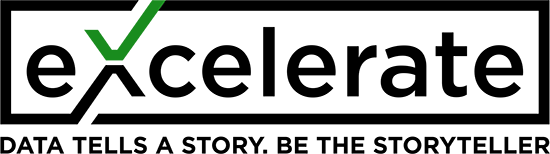There is no item in your cart
Frequently Asked Questions
Booking
Of course! We offer 60 minute free live, instructor-led sessions. These sessions are designed for us to get an understanding of what type of learner you are, your pace of learning, what you are looking to learn, and train you on the software you are interested in.
Yes, you can register for our virtual training from anywhere in the world.
Pricing and Payment Plans
No, they are not. For the value we have provided to students over the years, we feel that our rates are more than fair compared to industry standards.
All interested students are required to book a minimum of 5 hours. There are no exceptions.
All payments are billed either up front or in 5 hour increments so you don’t have to pay for more than 5 hours of training all at once. For example, if you need 20 hours of training, you can just pay for 5 hours of training to kick things off. After your initial 5 hours are paid, then we can bill you for the next 5 hours.
Cancellation Policy and Refunds
We understand that things happen. Because of this, we ask that you cancel your training no less than 12 hours in advance in possible. To do so, please go to your registration email or calendar appointment and cancel with the provided link.
- No, all purchases are final. No exceptions.
Job Training
No, as legally, no training provider can guarantee job placement. We only assist with the training of popular software tools that can make you more competitive in the workplace.
Yes, for an additional fee. Please contact us to inquire.
Our team of instructors are all Fortune 500 professionals with over 10 years of experience each working at some of the top companies in the world such as Google, Microsoft, Home Depot, Coca-Cola, and many more. We have taught over 8,000 students in our 5 year of business. You can also check out our Google reviews here.
Software requirements
- – Mac or PC
- – Reliable internet connection
- – Plenty of available storage. If you are limited with storage on your computer, we recommend purchasing an external hard drive.
- – Optional: External mouse. If you are using a laptop, we advise that you use a mouse to assist with the ease of navigation
- – Download of any required software (we will email you what software is required to be downloaded once you register for your training)
Skill Level
Yes, you are able to (with the exception of Microsoft Excel*)! This is why we have free one on one 90 minute sessions. We are able to assess your learning style and speed. From there, we can ensure that you have the best instructor for your learning needs.
Requirements: We do require all students to at least know how to properly operate Zoom (i.e. logging in, screen share, audio control, chat room accessibility, etc.). You are also required to know how to type at least 35 wpm and use the internet.
*If you are training on Microsoft Excel, we do require that you at least have the following skills (applicable to Excel training only):
– Previous experience using Excel in some capacity
– Opening a workbook
– Workbook vs. worksheet
– Saving a workbook
– Data Entry
– Locating a cell
– Columns vs. rows
– Inserting/deleting columns/rows
If you are not able to adequately perform any of the required skills listed above, we will reschedule your training to a later date to allow you time to brush up these skills on your own time.
Virtual Learning and Classroom Environment General Questions
In-Person Workshop Questions
We host free pop ups for our SQL training sessions. These pop ups are exclusive and extremely limited in capacity. The training is only held 8 – 10 times per year.
During the pop up sessions, we offer exclusive in person training dates for our full length SQL boot camp but only to those who have attended the free in person training session. We only offer the full length boot camps 5 times a year. The training dates vary and are not on a fixed schedule. The dates are released in our exclusive “email drops” to students after the attendance of the free session.
The schedules of this workshop varies. Please check our Eventbrite Events Listing here. This is a pop up workshop that is only held 8 – 10 times a year.
We advise to try out our virtual, hands-on, instructor-led training. We only offer a free 90 minute in person, SQL training workshop 8 – 10 times per year. Because the workshop doesn’t cover extensive SQL functionality, we heavily encourage students to book a free 90 minute virtual session if you are in immediate need of SQL training and in order to get a full emersion of SQL training that isn’t covered in the free 90 minute in person workshop.
Certificate of Completion
Yes, all students will receive a certificate of completion within 7 business days of your final course. Please note that this is not the same as a certification.
Group and Corporate Training
Yes, please check out our corporate training site detail here.
Ready to book your free training?
Let's get started today!
Have additional questions? Contact us at 678-434-0521!
Connect With Us
-
Address:
3225 Cumberland Blvd
Suite 100
Atlanta, Ga 30339 - Phone: + 678-434-0521
- E-Mail: info@getexceleratednow.com